- Reaction score
- 3
- Points
- 430
GnyHwy said:I realize that this question doesn't measure up to geekiness of this thread, but I didn't want to start another thread, and this is the closest one that I could find to answer my question.
In reference to this site: How do insert a photo in the middle of your text? I understand you can add it as an attachment, but it gets attached at the end. I also see the insert image function, but what do you put in between the brackets?
Thanks
You have to use a photo host such as Photobucket. Upload to the host, and they provide a link to the photo. Or, you can try hotlinking directly to a photo on a website, if you know the URL - but some websites don't like that. I'll link one below so you can see the code.
The difference between using the IMG tags and attaching a photo is who gets hit for the bandwidth. If you use an IMG tag, the place where the photo is hosted is hit for the bandwidth. If you make it an attachment, then Army.ca gets hit for the bandwidth.
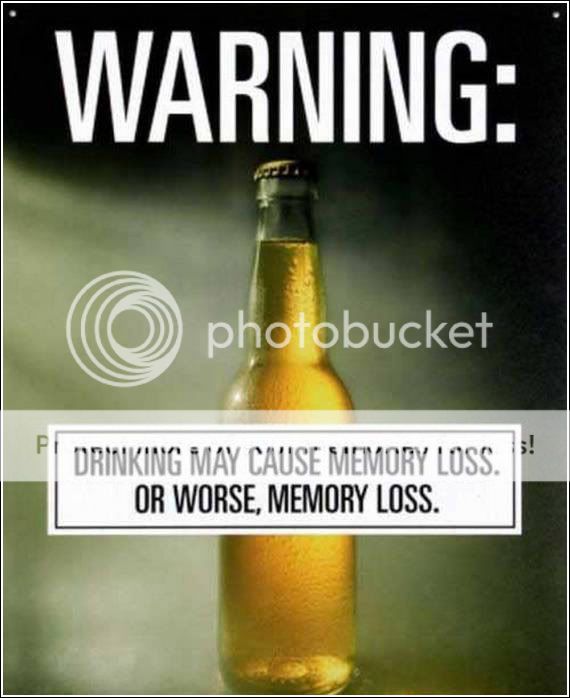
edit: if you hit the "Quote" button on this message, you'll be able to see the IMG tags in use...

